In a world where financial transactions are increasingly taking place online, protecting your online banking details is more important than ever before. While digital banking offers unmatched convenience, there’s also the possibility of cyber threats lurking around every corner.
But knowing how to protect your online financial information allows you to use these convenient features while knowing that your information is safe. Understanding what measures you can take is the first step in securing your private details from possible cyber criminals. While it can feel overwhelming at times, there are plenty of simple steps you can take regularly to make the process of safeguarding your online accounts more straightforward.
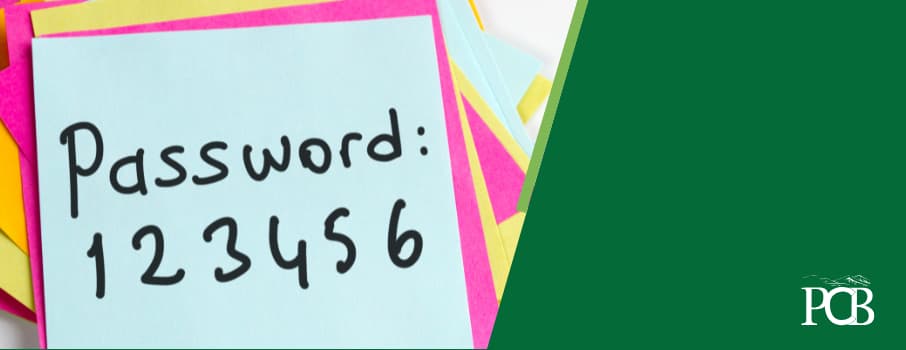
Can I change my bank password online?
Yes, most banks allow you to change your password online very simply through their online portal or their mobile app. Once you’ve logged in, you’ll want to look for a Settings or Security option, then follow the prompts for your financial institution to update your password.
Regularly updating your password is a quick but important security measure that you can take, whether or not you believe your credentials have been compromised. It’s a good idea to change your password every six to eight months. Use a unique and complex password that combines uppercase, lowercase, numbers, and special characters to make it harder for criminals to guess. Avoid using personal information like your birthday or pet’s name.
What should I do if I forget my online banking password?
If you’ve forgotten your password, you can reset it using your online banking portal. Typically, you’ll see a Forgot Password or Reset Password link on the main login page. You’ll need to identify yourself in another way, usually through a registered email or phone number.
You may also have to answer any security questions you set up or input a multi-factor authentication code. Once you’re logged in, you’ll be prompted to create a new password.
Is it safe to save my banking credentials in my browser?
While saving passwords in your browser is convenient, there are risks that come with this. If your device is ever lost, stolen or hacked, your saved credentials could be at risk. This is especially the case if your device isn’t locked with a strong password or biometric authentication.
Instead, using a reputable password management tool can be a better choice. These tools encrypt your data and require multiple levels of authentication for login, which adds another layer of security.
Can I use online banking on multiple devices?
Yes, you can access your online banking from several devices like your smartphone, tablet, or computer. However, each device that you access your banking from should be properly secured. This could mean having a strong password or biometric authentication for login, updated malware protection, the latest operating system, and connection to secure wi-fi networks.

How often should I change my online banking password?
It’s generally recommended that you should change your online banking password around every six months. But if you notice or suspect any suspicious activity on your account, you should change your password immediately.
What should I do if I lose the device linked to me online banking?
If you lose the device that you typically use to access your online banking, you’ll want to change your banking login password as soon as possible. You should also go to the settings within your online banking portal and remove the device’s access to your account.
Can I access online banking from a public computer?
It’s technically possible for you to access your online banking through any device that has the ability to connect to the internet. However, there are significant security risks when doing this on a public computer or wi-fi network.
Devices could be infected with malware or other spyware that could steal your information upon login, while public wi-fi networks are generally unsecured, meaning anyone could enter that network and access the devices connected.
Instead, you should always use incognito or private browsing modes when using public computers and consider using a VPN when on a public wi-fi network. Avoid saving any passwords to devices you don’t own and log out completely when you’re finished.
What should I do if I notice an unauthorized transaction?
If you see a charge on your bank account that you don’t recognize, you should report the transaction to your bank immediately. Most financial institutions have a dedicated fraud hotline or area within their mobile banking app where you can dispute charges.
You should also freeze or block your card and account access through your banking app. You’ll also want to monitor your accounts moving forward for any further suspicious activity. Most financial institutions offer zero-liability protection, but your eligibility for reimbursement often depends on how quickly you reported it.
How can I identify legitimate emails from my bank?
In recent years, phishing emails have become one of the most common methods to gain access to bank accounts online. Cyber criminals have become incredibly sophisticated in creating emails that look genuine in order to trick recipients into handing over their private information.
Remember that legitimate emails will never ask for your password, PIN number, or full account numbers. You should always be wary of language that implies urgency, such as “immediate action required” or “your account will be suspended.”
It’s also good practice to check the sender’s email address. Often, phishing scams will send emails from an address that looks very similar to a genuine email address but one that’s slightly off from the official one. You should also hover over any links to see where they go before clicking on them. If you’re in any doubt, contact your bank directly using their official contact information on their website.

Can I recover funds stolen through a phishing scam?
In most cases, yes you can. But it all depends on how quickly you notice and report the scam. If you believe you’ve become a victim of a phishing scam, you should report the fraud to your bank immediately. From there, you should also contact your local law enforcement and file a report.
You can also file a complaint to the FTC or other fraud prevention agencies who can work with you to get your money back. You should also change all of your passwords, especially if you’ve used the same password elsewhere.
Recovering your funds is never guaranteed but most banks will work with you to investigate the claim. If you act quickly, your chances are much higher of recovering that money.
Best practices for keeping your online banking safe
There are several important practices that you should keep in mind when banking online, such as:
-
Enabling two-factor authentication. This adds an additional layer of security by requiring a unique code sent to your device when you login.
-
Using strong passwords. You should use a unique password for every online account.
-
Keep your apps and devices updated. Many software updates include security patches that are critical for keeping your information protected.
Stay safe online with online banking security tips from PCB
Have more questions about online banking safety? Your local PCB bankers are here to help! Take a look at our cybersecurity resources and contact us directly if you have any concerns.



